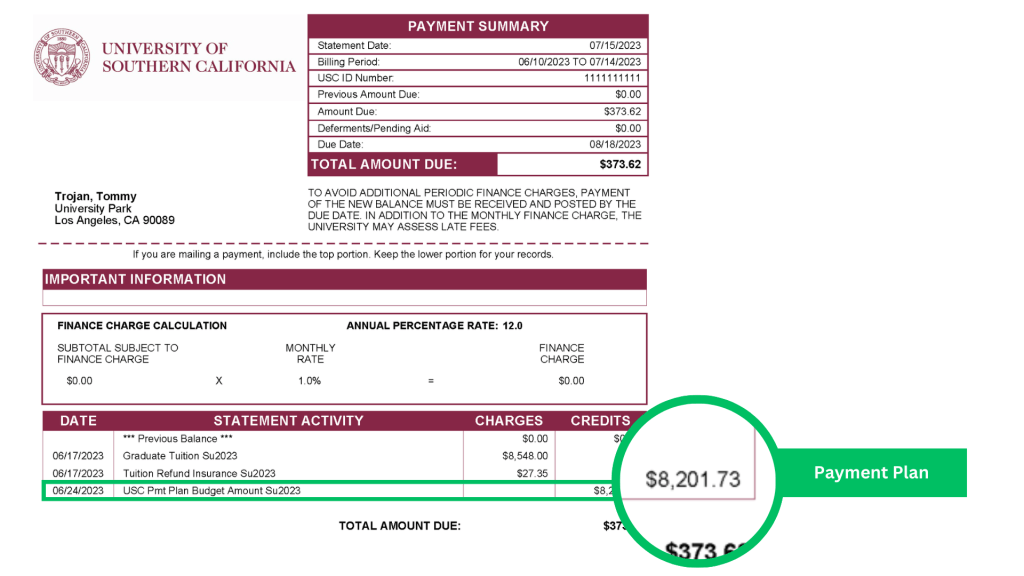Billing Statements
If you have an outstanding balance or any activity on your student account, an email will be sent to your official USC address and to your guest users notifying you that a new billing statement (eBill) is available online at USCe.pay. eBills are generated every four to five weeks. USC does not mail paper statements.
If you or your guest users do not receive an eBill notification, try the following troubleshooting tips:
- Check your student account to confirm there is a balance due or recent activity.
- If you have a secondary USC account (e.g., one issued by your academic department), note that the eBills are sent only to your official account ending in @usc.edu.
- If you set up forwarding from your USC email account, verify that you entered the correct forwarding address.
- Verify that the email address entered for your guest user is correct.
- Add epayret@usc.edu to your address book to prevent eBills from being marked as spam.
- Ensure you do not have other filters that may block our emails.
If you are unable to view your eBill online after logging in, you may need to disable popup blockers on your browser.
Previous Balance
Previous balance is the amount due on your last billing statement.
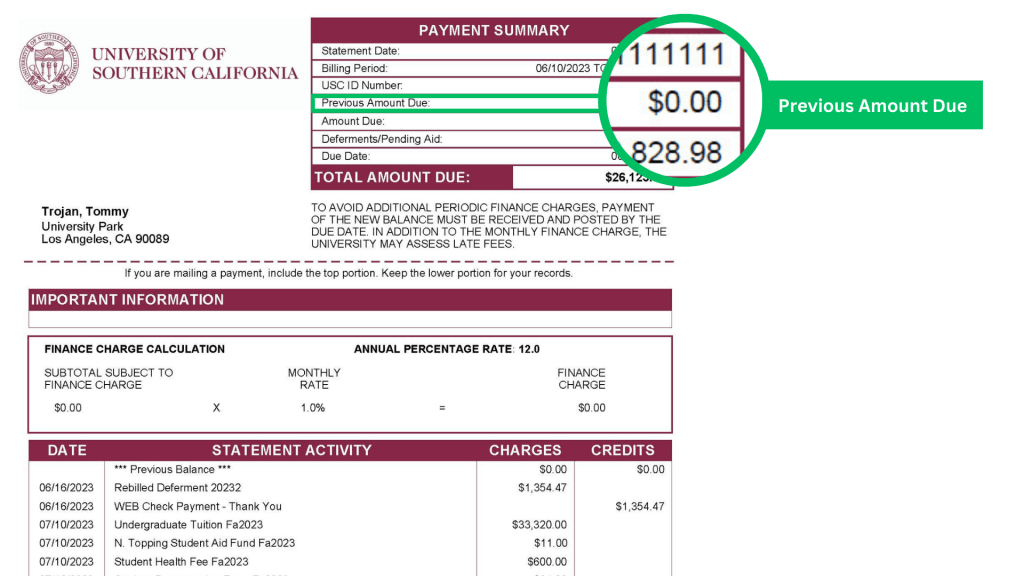
Deferments/Pending Aid
Deferments and/or pending aid not yet posted will be displayed here. Pending Aid may include scholarships, grants, or loans that are approved but not yet disbursed. These amounts will be temporarily deducted from the account balance to reflect the balance due.
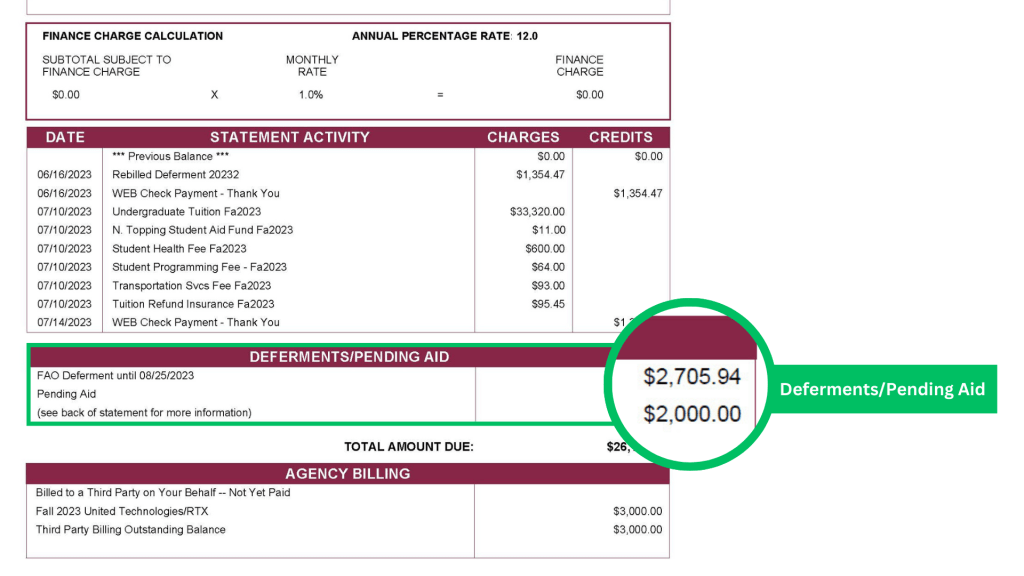
Due Date
Due date is the payment deadline for currently billed items.
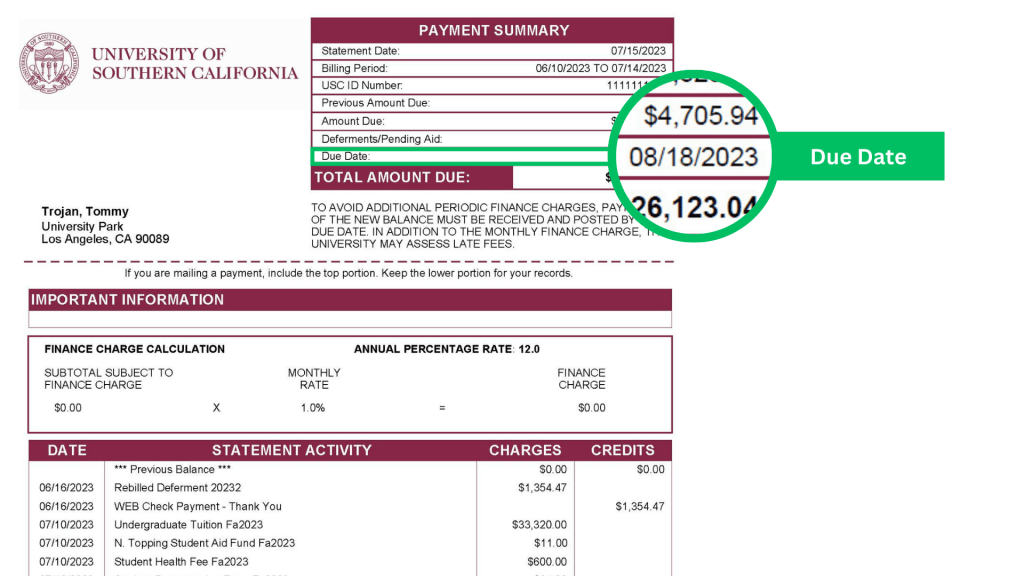
Amount Due
Amount due is the amount you must pay by the due date.
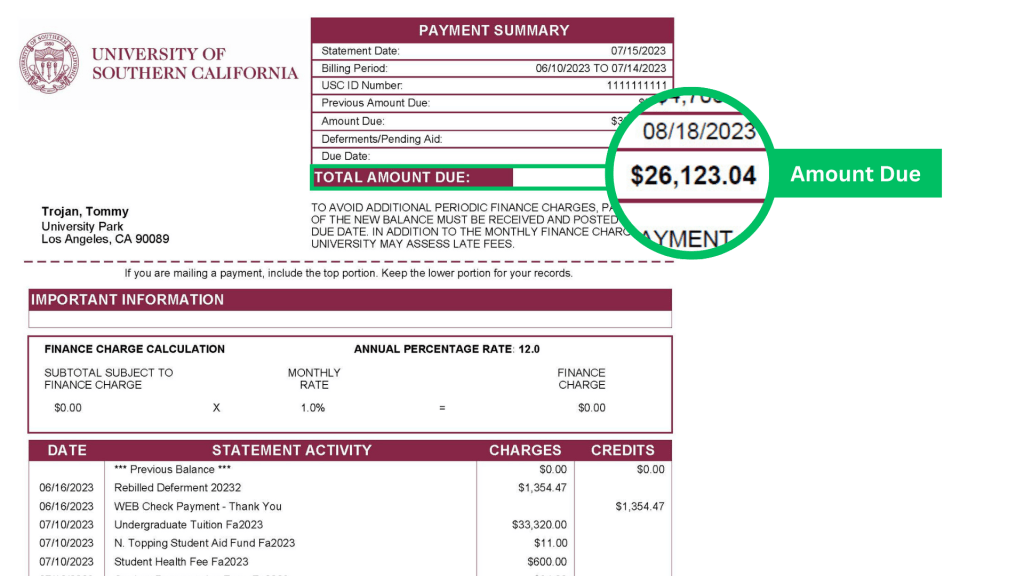
Finance Charge Section
Finance charge section shows how any finance charge was assessed. The amount subject to finance charge is your previous balance minus any credits or payments included on this statement.
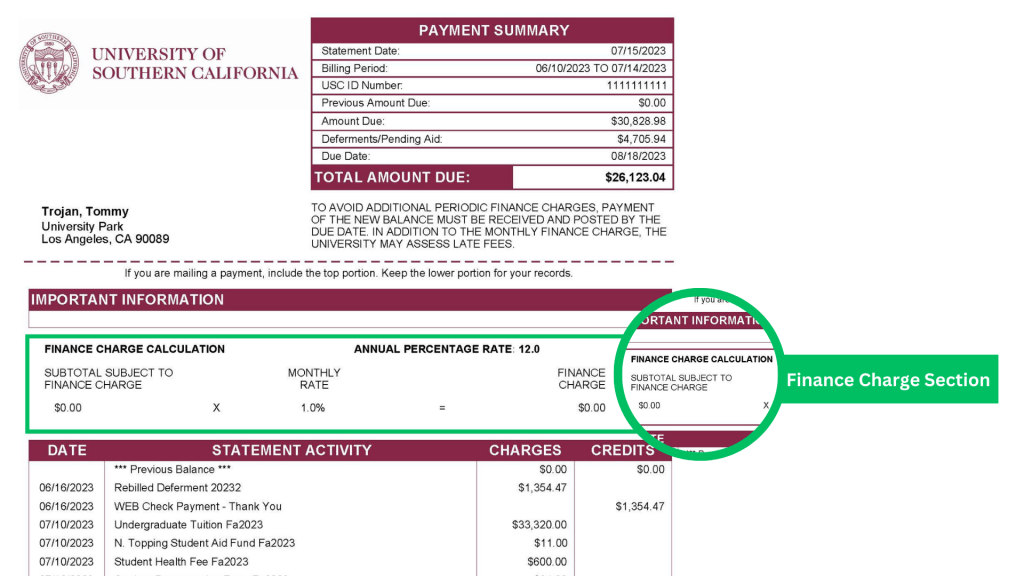
Agency Billing
Agency billing shows the amount billed to a third party that has not yet been paid on the student’s behalf. Student has an obligation to pay this amount if the sponsoring agency does not make payment.
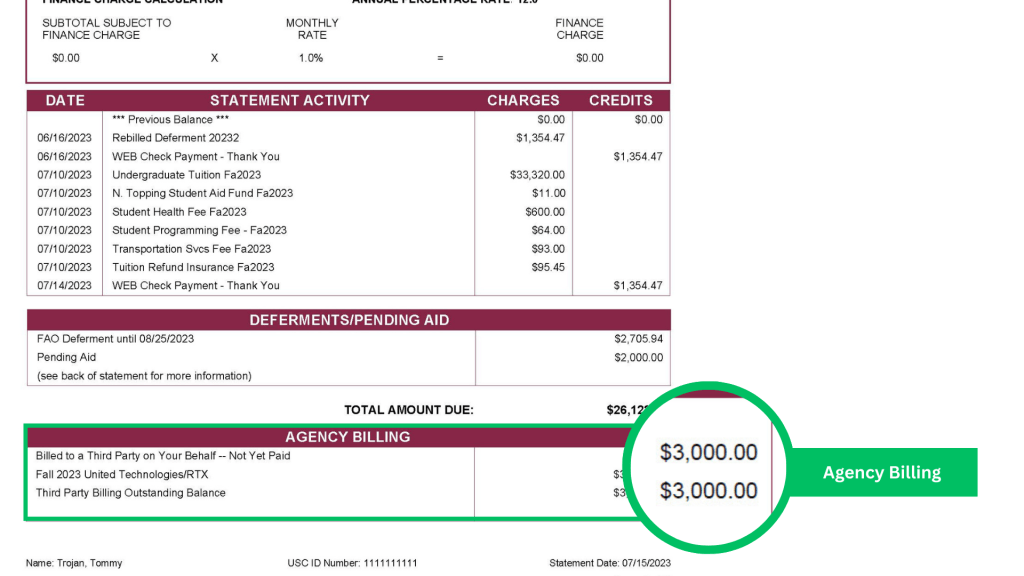
Payment Plan
Payment plan transactions include your original budget and any budget changes. Your payment plan is a separate account found under “Payment Plans” on USCe.pay.